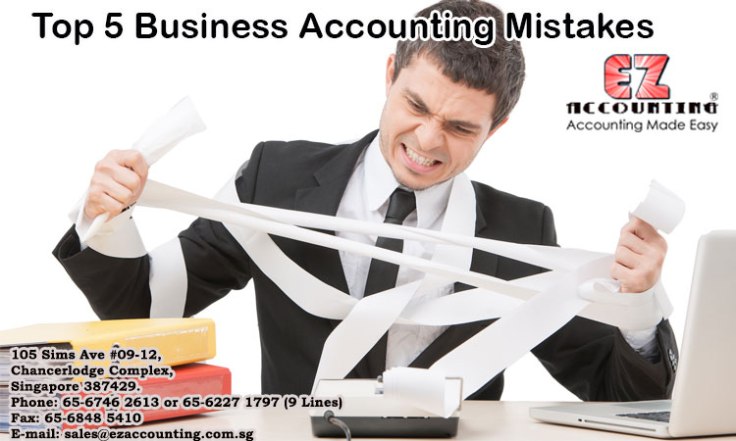Sage_Ubs version 9.5 has been updated with tools and add-ons that are simple to use and builds on established and trusted features. The aim is to add more value and increase productivity for your business.
NEW FEATURES:
UBS Accounting
Electronic Credit Card Terminal (ECCT)
From versatility to flexibility, ECCT is a step towards e-commerce. Accepting payment from ATM/debit cards and electronic cheques can help improve sales. Credit card transaction support encourages customer purchasing, stimulates impulse buying, improves business growth and provides better cash flow management. This new payment mode was introduced by Sage_Ubs accounting software to enforce simplicity in credit card payment management.
Simply connect your credit card terminal to Sage UBS Accounting to enjoy the ECCT benefits:
Simple all-in-one Screen
– Immediate processing of receipt transaction where outstanding documents can be offset simultaneously.
Data Integrity and traceability
– Approval code and invoice number will be captured directly into the system for future reference and traceability.
Saves time and minimize error
– Financial entries are auto-generated upon successful processing of the credit card transaction.
SAGE_Ubs Payroll:
Spending too much time on payroll processing? Sage UBS Payroll is the key to saving time and it is so easy to use! Sage_Ubs payroll have incorporate enhanced features to ease data entry and provide you a peace of mind through better traceability and accountability
Quick Entry
Enables management of “Allowance”, “Deduction”, “Overtime” and “Others” in a single screen.
– Able to view total summary for easy payroll entry before payroll processing.
– Saves time.
– Eliminate errors.
12 Months Figure Update
Ability to view and check changes made by users.
– Accountability.
– Traceability where unusual or unauthorized changes can be detected.
– Error and problem detection.
[box] Call us now for any queries or Free demo: 6746 2613 / 62271797 email: sales@www.onestopaccounting.com[/box]